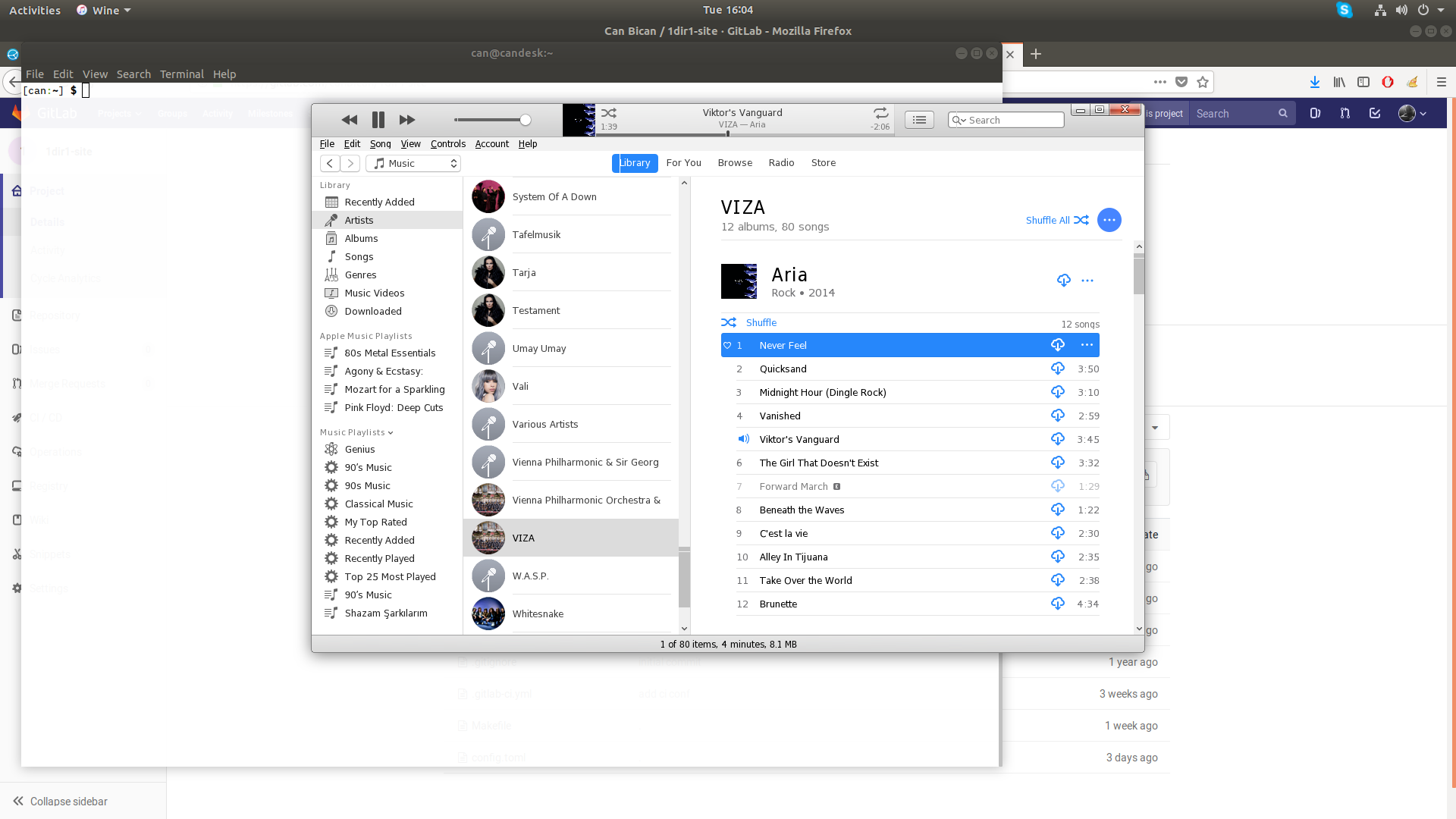I’ve recenty switched back a long and tormenting experience from Hackintosh to Ubuntu. Let’s see how more or less tormenting it will be (so far, I have to bid farewell to my beloved AMD Radeon card). But I’m happy to have iTunes running without a glitch.
The trick is to make sure you have Wine stable from Ubuntu 18.04 repositories and make sure you install the 32 bit iTunes executable. Just run:
wine iTunesSetup.exe
And it just runs excitingly smoothly.
In case Itunes installation warns that you need the 64 bit version, either remove the whole ~/.wine directory before installation or install in a different directory by:
WINEPREFIX=/windows/itunes/ wine iTunesSetup.exe
making sure /windows/itunes/ is empty beforehand.